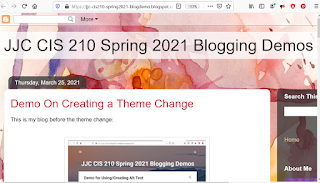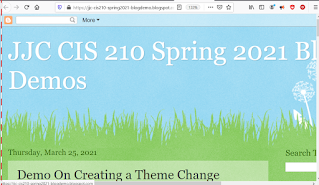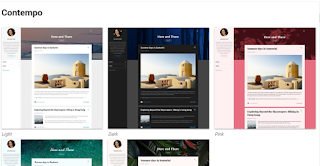Before My Theme Change in Blogger (from Artsy)
After Theme Change (changed to Flower Theme)
Google describes how to update the theme in a Blogger Blog here: Use themes to change how your blog looks
Step 1: Log into your Blogger Account
Step 2: Look for the Theme Tab (in the left hand menu list)
Once selected, a list of themes will be shown in the main window:
Step 3: Find a theme that looks interesting to you, and click on it to see more options for that theme:
The options that are available are #1: Preview the Theme, #2; Customize the Theme (add or remove default components); #3 Apply the theme to your blog, and see the results.